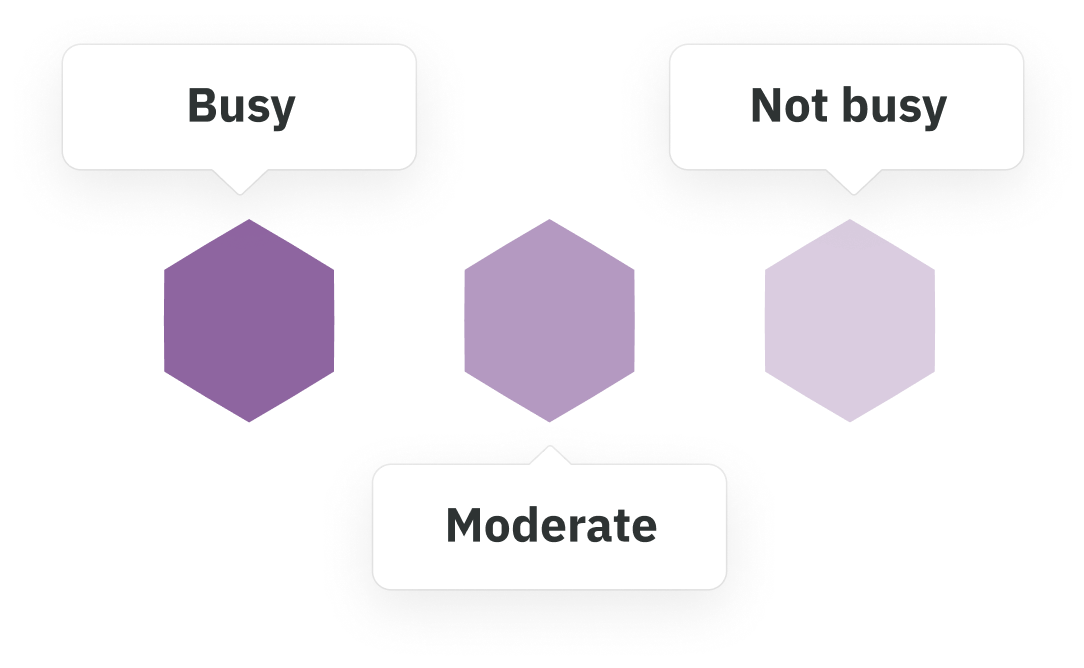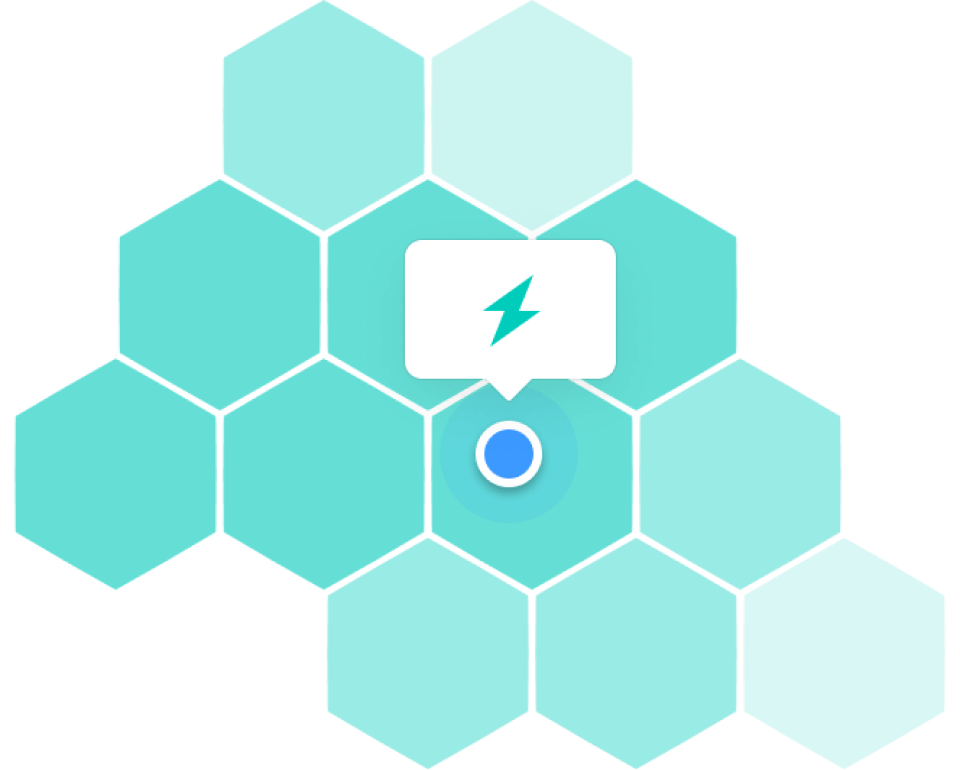From today you’ll see a new and improved heatmap in the app for you to use on the road. It’ll help you maximise the times you choose to ride, with demand information you can rely on.
Stronger coloured hexagons mean busier restaurants
Discover where’s busy, moderate and not busy to help you decide when and where to go online. The stronger the hexagon colour, the more orders available in this area.
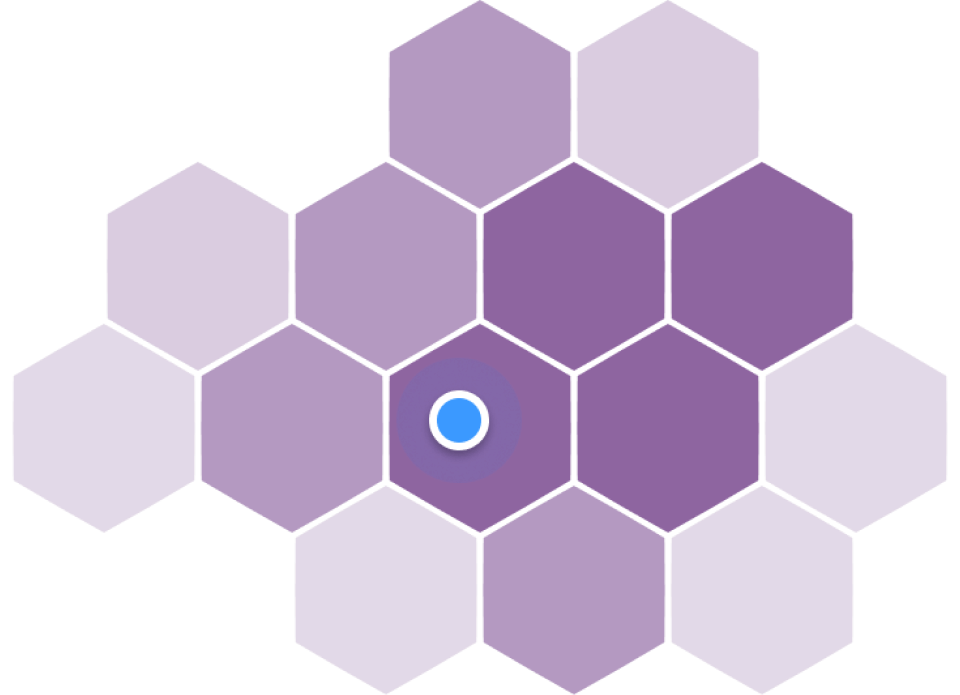
3 new simple levels of demand
- Busy - When your heatmap says it’s busy, new orders are regularly being made at restaurants in that area and more riders are needed to deliver them.
- Moderate - When it says moderate, you can expect orders soon, but there may be a bit of time in-between.
- Not Busy - When it says it’s not busy, orders have slowed down and there’s enough riders already online in your area. So you can decide whether to explore another area or check again later.