Do you know where and how to check your order fee, boost fee and incentives? Scroll down and find all of the fee-related information here!


Do you know where and how to check your order fee, boost fee and incentives? Scroll down and find all of the fee-related information here!

The payment cycle will start every Monday at 00:00 and cut off at 23:59 the following Sunday. Payment of the previous cycle is processed WEEKLY on Tuesdays. The time needed to process your payment varies depending on your bank, so please allow a few days for your bank to process the transfer.
For your acceptance boost fees, they will be calculated and shown on the Earnings page in the Rider App every Monday and will appear on your invoice as ‘Fee Adjustment - Boost Fees’.
Longer distance deliveries often take a longer time to complete, so Deliveroo offers you a fee system that pays based on the distance and time that each delivery will take to complete. This means that you are paid more for deliveries that make you travel further.
This way of calculating fees takes into account how far each order will take you, offering a different fee for every order and a fair system of paying more for orders that take you further.

Look out for the ⚡ sign in the "Planner" of your rider app, or simply stay tuned to our emails, Rider Website posts and Telegram messages every Friday to know more about when and where the incentives apply!
Click here to check out the updated Weekly Incentives Plan!
You can now earn more when you deliver more. If your acceptance rate is 80% or above by the end of each cycle, we’ll add a 1.3x boost fee to every order you completed. On the home page of your Rider App, you will be able to see the following:
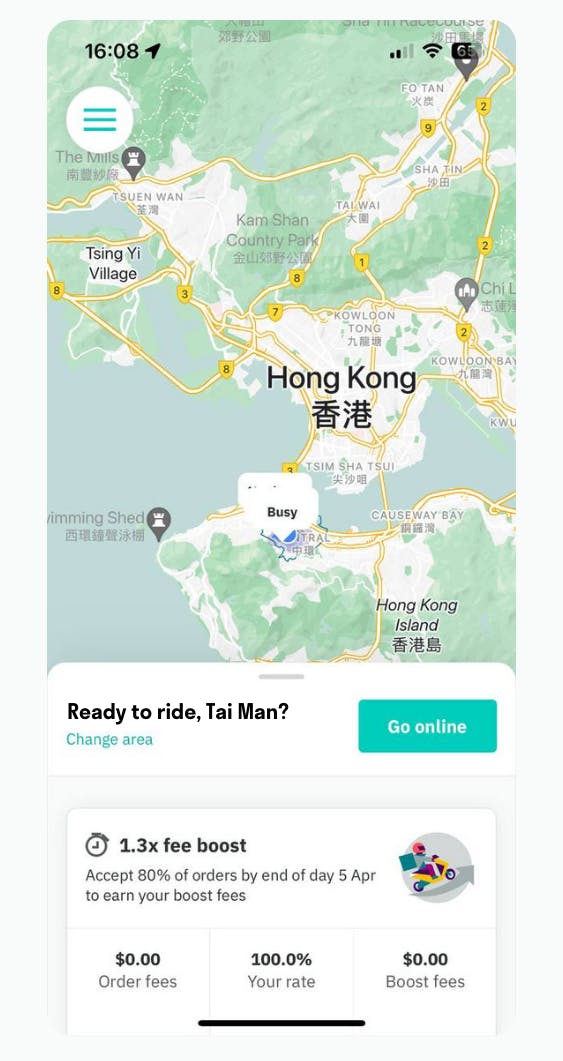
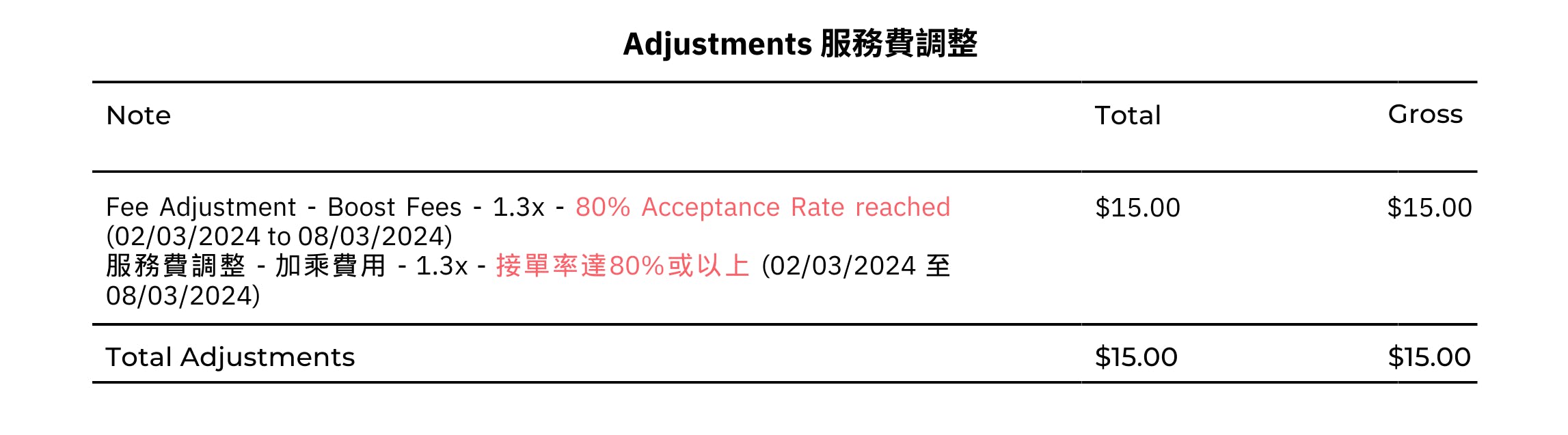
Remember, your boost fees will be calculated and shown in the Earnings page in the Rider App every Monday and will appear on your invoice as ‘Fee Adjustment - Boost Fees’.
The following is the example of how to calculate your incentives:
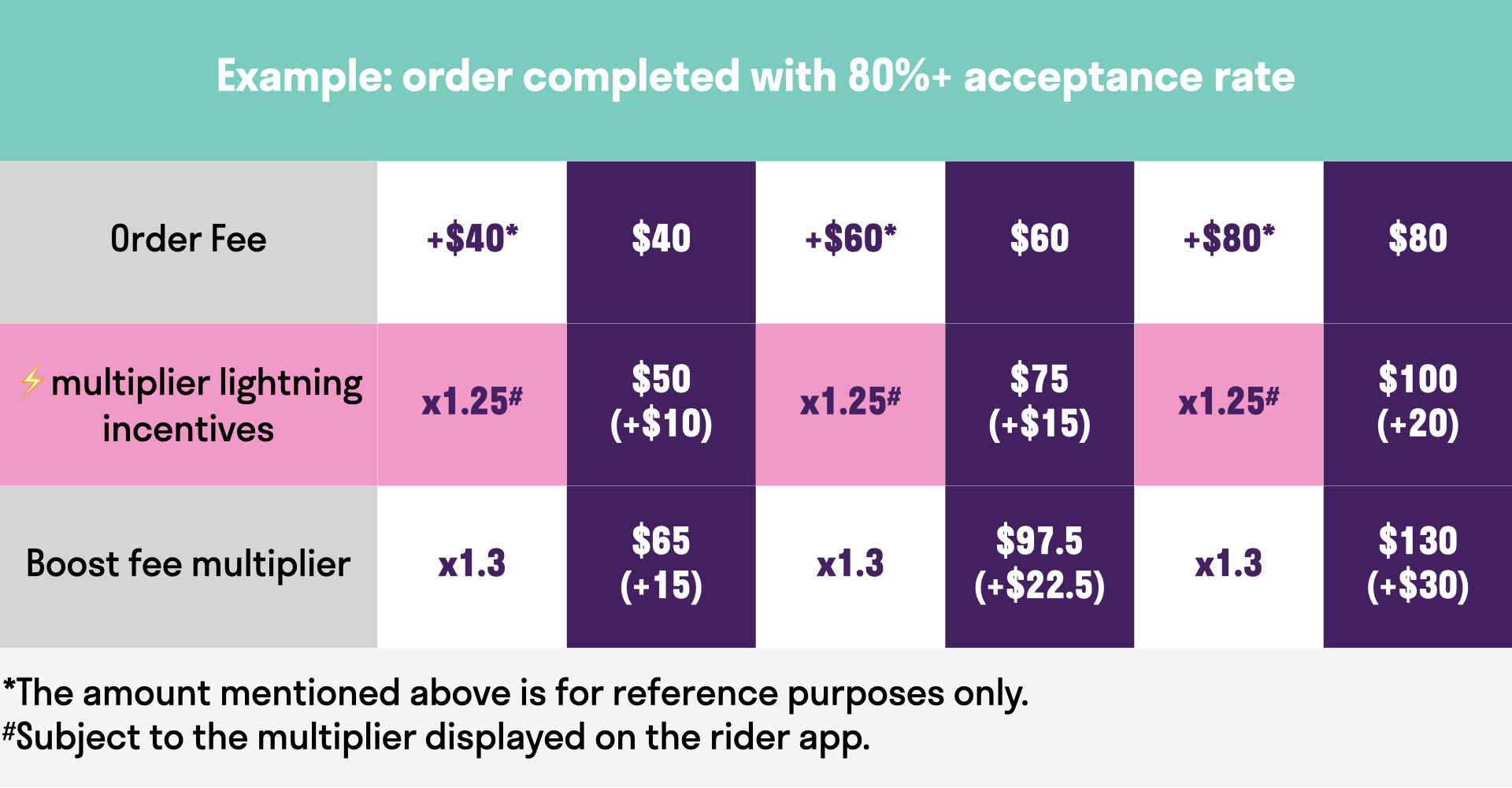
Each payment cycle will begin on Monday at 00:00 and end every Sunday at 23:59, the payout day will be every Tuesday. You’ll see your fees details in the rider app each Monday, showing you how much you earned from the previous payment cycle, including your acceptance boost fee. This means that you’ll be paid earlier and find it easier to keep track of your weekly earnings.
If you finish Sunday with an acceptance rate of 80% or above, your invoice will show "80% Acceptance reached". In turn, if your acceptance is below 80% by every Sunday, you will not earn any of the boost fees and your invoice will show "80% Acceptance not reached".
The payment cycle will start every Monday at 00:00 and cut off at 23:59 the following Sunday. Payment of the previous cycle is processed WEEKLY on Tuesdays. The time needed to process your payment varies depending on your bank, so please allow a few days for your bank to process the transfer.
For your acceptance boost fees, they will be calculated and shown on the Earnings page in the Rider App every Monday and will appear on your invoice as ‘Fee Adjustment - Boost Fees’.
Want to learn more? Go to this page for more information.

You will receive your fees ONLY via a bank transfer to the bank account that you had provided when you registered with us. You can change that by yourself through the Rider App > Click on your profile on the top left corner of the app > Details > Update Bank Details
**Please note that you can only use the rider account holder’s personal account to collect payment.
Please reference to this page for more information regarding how to enter your details. Wrong bank details can lead to a delay in you receiving your service fees and could take up to 1 month to re-process your payment.
Want to learn more? Go to this page for more information.
The calculation is based on a combination of the distance an order will travel, as well as the time we expect it may take to complete. The time it takes to travel the same distance may be different across different zones.
Every fee reflects the order journey from where you are to the restaurant and from there to the customer, taking into account non-travel elements such as estimated waiting at the restaurant, parking or finding the customer. Keep an eye out for surge fees being offered in the app – these mean you can make more during busy times.
Want to learn more? Go to this page for more information.
We would have informed you in advance if there was a delay in the processing of your payment, this will usually be due to a public holiday. Please allow a few days for your bank to process your payment. The time needed varies according to the bank you use. If this is not the case, please send us a message via the Rider Website.
Want to learn more? Go to this page for more information.
The fee for each delivery is calculated based on the distance as well as how long it is expected it will take you to complete the delivery. This fee will still stay the same – whether it takes you more or less time than we expected – however you are free to take your preferred route to complete the delivery.
Want to learn more? Go to this page for more information.
You can choose to reject or unassign from any orders you are offered, however this means your acceptance rate might be affected. It is not possible to be paid for any fee only if you choose to be unassigned from the delivery before it is completed.
Want to learn more? Go to this page for more information.
If the incentive is an in-app ‘lightning⚡’ surge such as weekly incentives that are available in your area during a specific time, the 1.3x boost will be applied to the overall order fee. For more details, please refer to the table below for reference:

Other fees such as tips, and other bonuses will not be factored into your boost fees.
Want to learn more? Go to this page for more information.
If your acceptance rate is below 80% at the end of each cycle, you will not earn any boost fees. However, you’ll still receive the order fees for the deliveries you’ve completed. You can view your cumulative order fees in the earnings page.
To know more details of your boost fees, you may also go to your Earnings page, click on your current balance, then ‘Get paid’, and click ‘View Invoice’.
Want to learn more? Go to this page for more information.
The payment cycle starts every Monday at 00:00 and cut off at 23:59 the following Sunday. Payment of the previous cycle is processed weekly on Tuesdays. We understand that some riders may wish to get their service fees before Tuesday or at other times. Simply click the “Get paid” button on your Earnings page. We believe this allows more flexibility on managing your finances.
Please note that while using this feature allows you to get your service fees outside of the service fee payout day (Tuesday), it does not mean the fees will be deposited immediately. Typically, you can receive the fees within one business day, and each time there is a HKD $5 bank processing fee. If the request falls on a public holiday or weekend, the bank may require additional time to process your request. Please be patient during these situations.
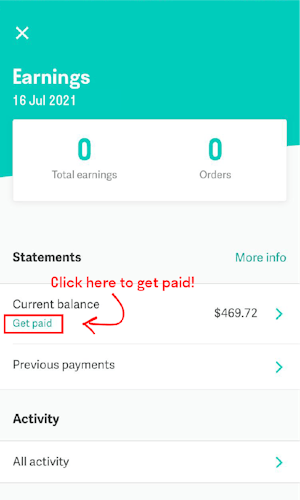
Want to learn more? Go to this page for more information.
Yes. You can cash out whenever you want instead of waiting for the weekly payments, as often you want, by tapping 'Get paid' on the Earnings page in the Rider app. By selecting Early Cash Out, you will discount your delivery fees by HK$5 in return for Deliveroo agreeing to pay you earlier than the normal weekly payment cycle. You will see a line item called "Prompt Payment Discount" under your delivery fees on our invoice.
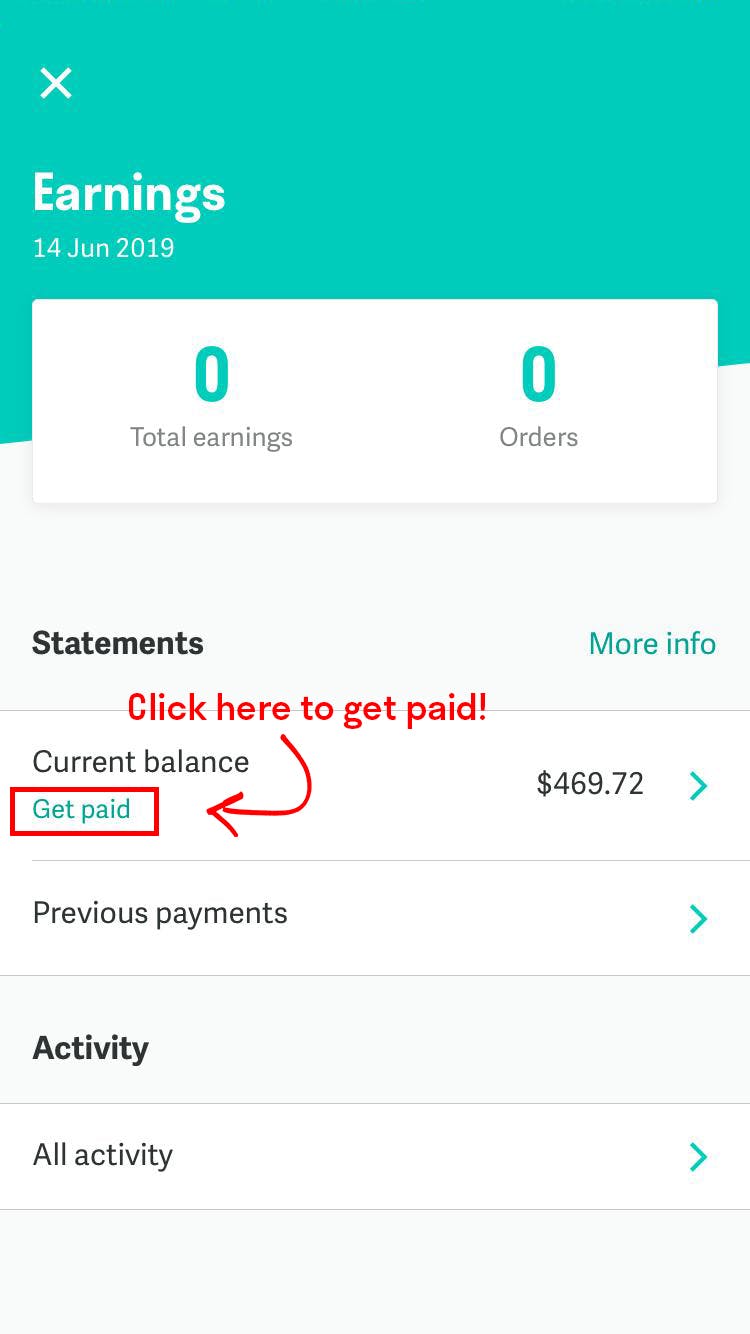
Please note that while using this feature allows you to get your service fees outside of the service fee payout day (Tuesday), it does not mean the fees will be deposited immediately. Typically, you can receive the fees within one business day. If the request falls on a public holiday or weekend, the bank may require additional time to process your request. Please be patient during these situations.
Don't worry, if you choose not to use this feature, you will still get paid weekly on Tuesdays.
If you need any assistant, please do not hesitate to click the button below to reach out our Rider Support.
Want to learn more? Go to this page for more information.
Please double-check the accuracy of the bank details you have provided to ensure they are entered correctly. If you have already updated your bank information and the error persists, kindly contact Rider Support for further assistance.
Want to learn more? Go to this page for more information.