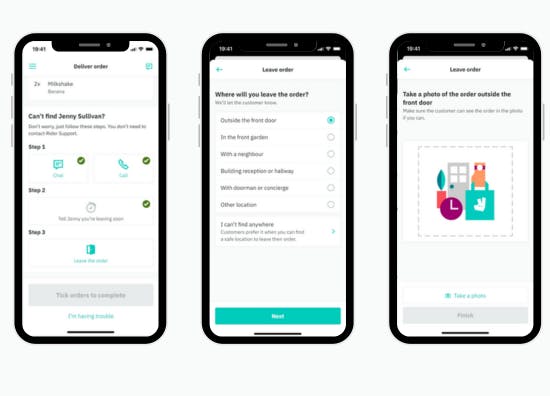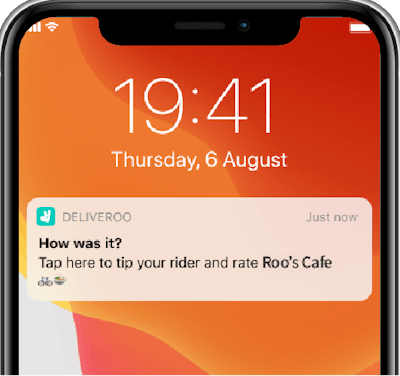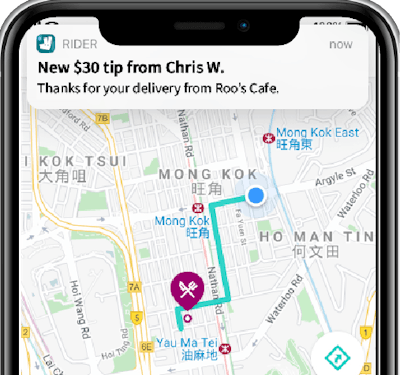You can reject any order at any time anywhere, that's the flexibility Deliveroo offers.
However doing so might impact your acceptance rate and therefore affect your boost fee.
If you wish to unassign any order, due to below reasons:
- Long restaurant preparation time (15 minutes or above)*
- Order taken by another rider
- Restaurant /shop closed
- Order counted as missed after selected "Make this my last order",
please use the self-help feature (the “?” button in the top right corner of the app) to unassign an order, and submit the request review form within the current payment cycle by 12:00 PM the following Monday.
Submitting the request review form will initiate the Manual Review Process, allowing you to request a review if you believe your acceptance rate has been unfairly affected, for example by unassigning an order due to system errors or if you waited at the restaurant for over 15 minutes.
When submitting the form, please include your rider ID, email (matching the one in your rider app), and order number.
You will receive the review results via email by Monday at the earliest. Adjusted boost fees will be issued on the normal payment date, which is Tuesday.
*Remember, the 15-minute waiting time refers to your actual time at the pickup location, not just the time displayed in the rider app.