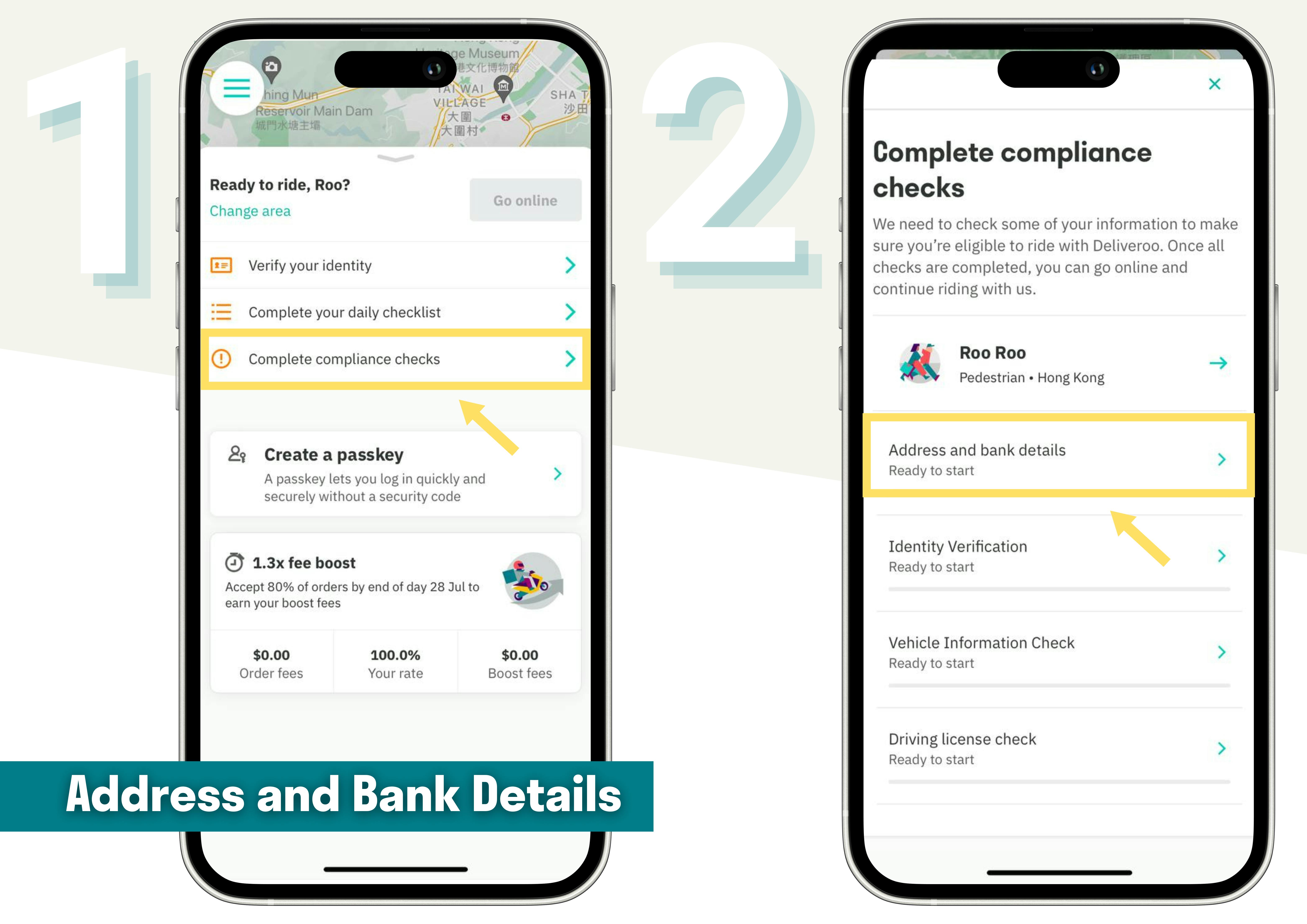If you wish to update your bank details, please submit this form*.
Within 48 hours you will be able to see the options (see photo below) in your rider app to submit all required documents, you can then follow the steps below:
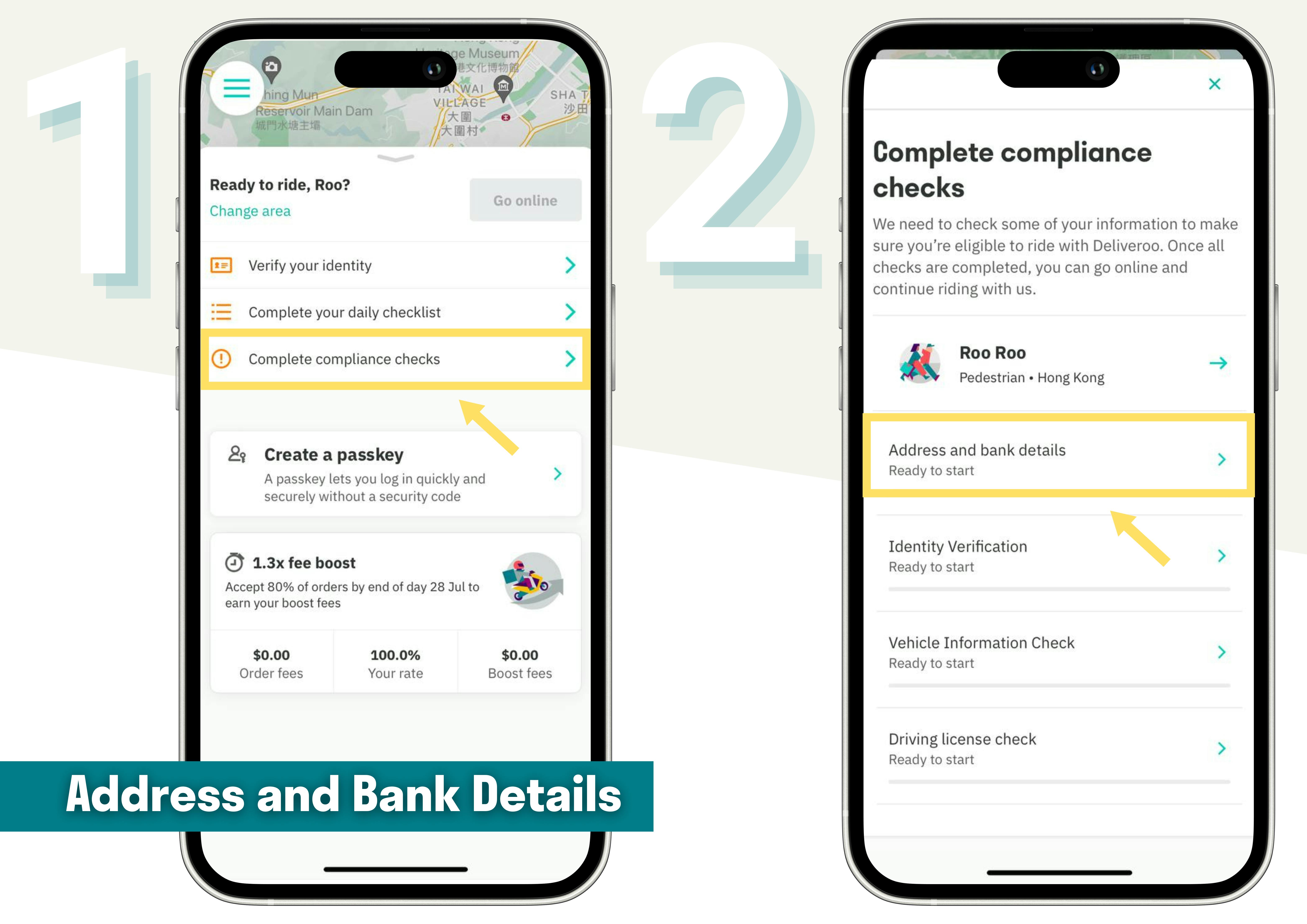
- Open your Deliveroo rider app
- Click "Address and bank details"
- For safety reasons, you will be asked to confirm your address and upload documents for proof.
- Please insert the bank account number, swift code and brach code, feel free to check out this guide for the formats.
- After you submit your documents, members of our team will approve the documents. And your bank details will be updated accordingly after approval.
*This form can only be filled out once per single bank details update request, so please wait for our confirmation before sending a new request.